Concentrated masses
Concentrated masses can be defined by using the Masses command of the Menu window. The windows presented below define the application points and magnitude of the masses.
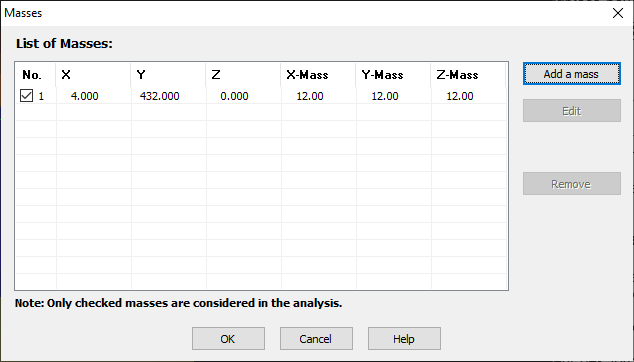
Figure 93
The Masses window allows existing masses to be inside or outside the structure. To add a mass, the Add a Mass command must be used. To change an existing mass, select the item from the list and click Edit. The mass editor then appears, as shown here.
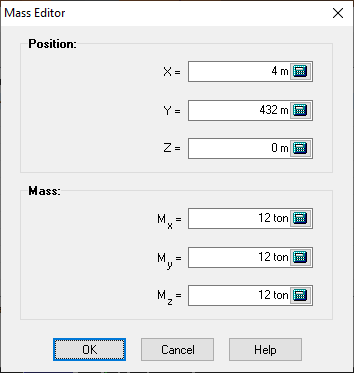
Figure 94
There is no limit to the number of defined masses. The masses created appear in 3D as a sphere where its volume is proportional to a concrete mass (see Figure below).
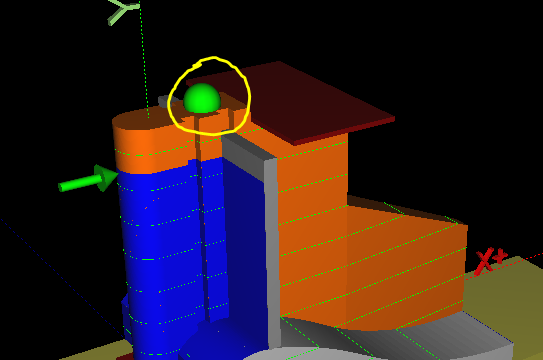
Figure 95