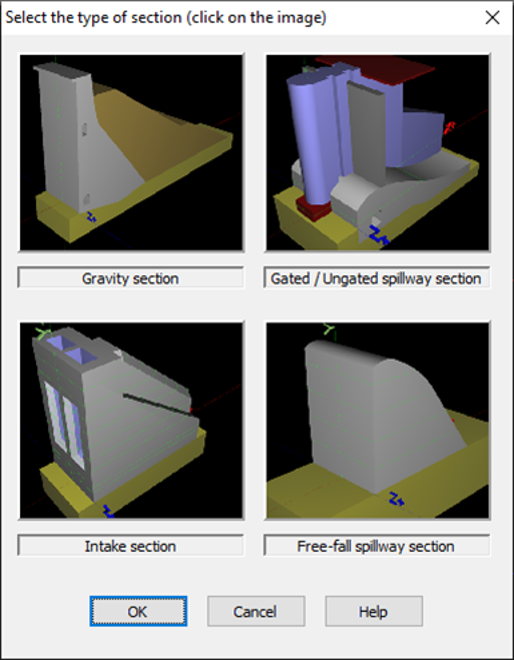Creating a new model
The creation of a new model is initiated by clicking on the New model button of the File menu. Only the coordinate system is displayed in the main window, as shown in Figure 3. The default file name is No-name* (the asterisk replaces the number) and will remain so until the user saves the file with the desired file name. The saved files are identified with the extension *.dam.
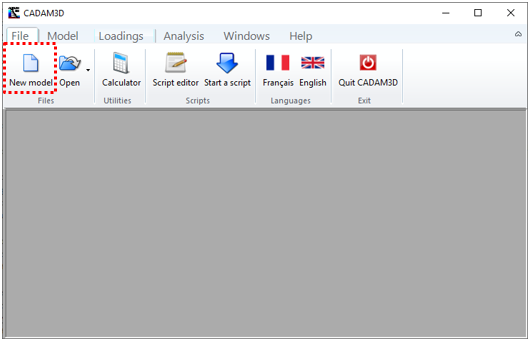
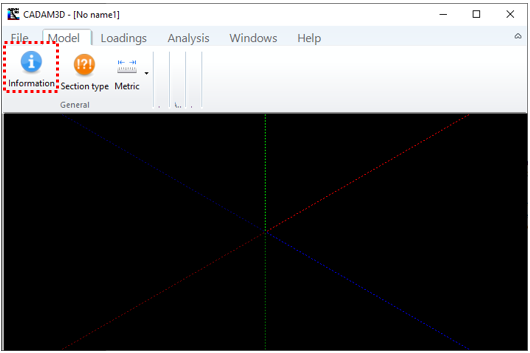
General information associated with the model can be entered via the Model menu Information button. The window for entering general information is shown in Figure 4.
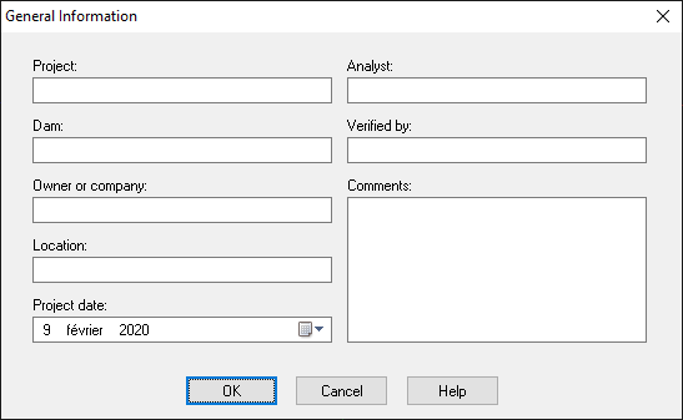
At this stage of model definition, the type of structure to be analyzed must be selected from the Model Menu Section Type command shown in Figure 5. The window allows choosing from the four options supported by CADAM3D: gravity dams, spillways, water intakes and free-fall spillways.