Geometry
A 3D view of a typical chute created using CADAM3D is shown in Figure 39.
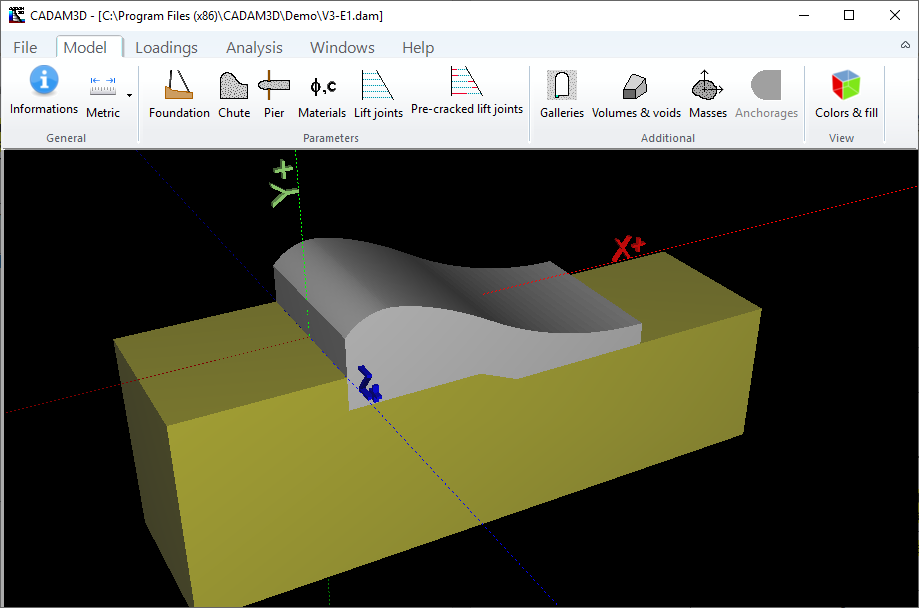
Figure 39
The definition of the 2D section and the specification of a thickness are sufficient for the modeling of a chute in CADAM3D. This is activated by Chute command in the Model window (similar to the foundation definition window). This window contains all the commands required to create the chute section based on the previously defined foundation profile. Figure 40 shows the window as well as a typical chute profile (used to generate Figure 39).
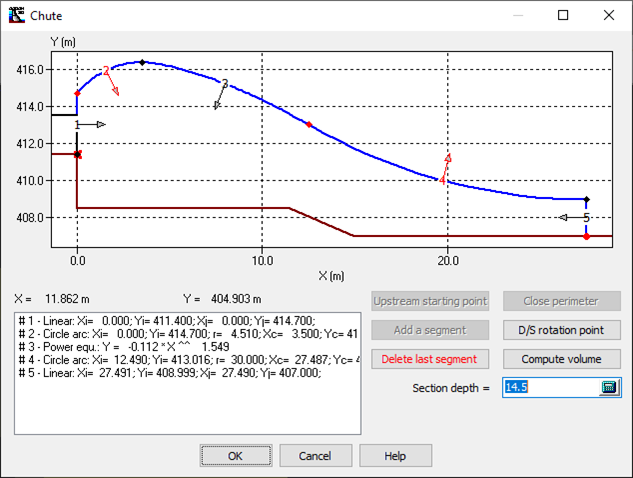
Figure 40
Assuming the chute is resting totally on the foundation, no void can, therefore, be defined between the foundation and the chute. Thus, the segments connecting the upstream origin point to the downstream end point of the foundation define completely the section. The procedure for defining the chute section is similar to that of the foundation.