Geometry
Figure 33 shows a typical gravity dam created by CADAM3D.
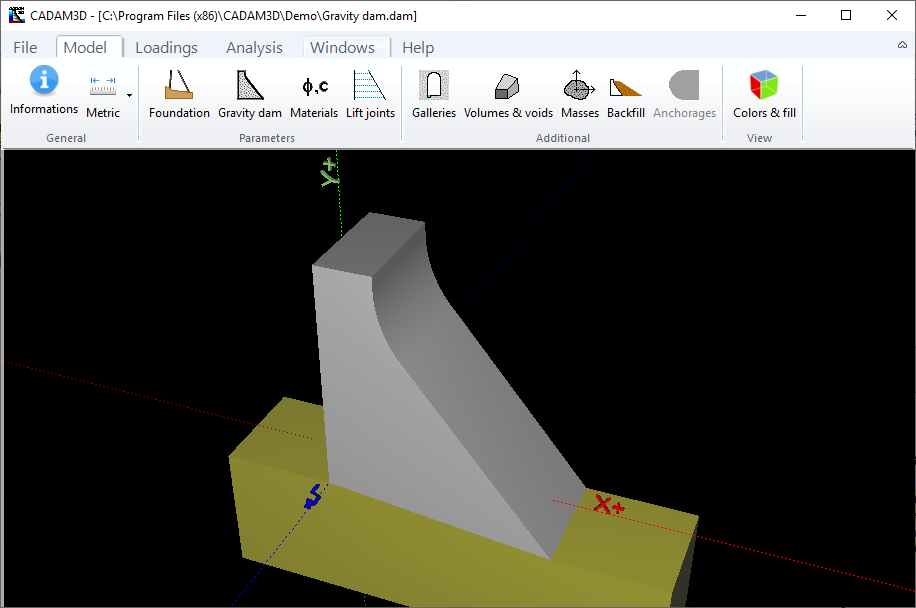
Figure 33
It is assumed that the shape of the gravity dam in the XY plane does not change, giving rise to a section with constant geometry along the transverse axis (Z-Axis).
The 2D section and the specification of a given depth are sufficient for modeling gravity dams in CADAM3D. This is activated by the Gravity dam command in the Model menu which opens the gravity dam window (like the foundation definition window). This window contains all the commands required to create the gravity dam section based on the profile of the foundation defined above. Figure 34 illustrates the window as well as a typical gravity dam profile (used to generate Figure 33).
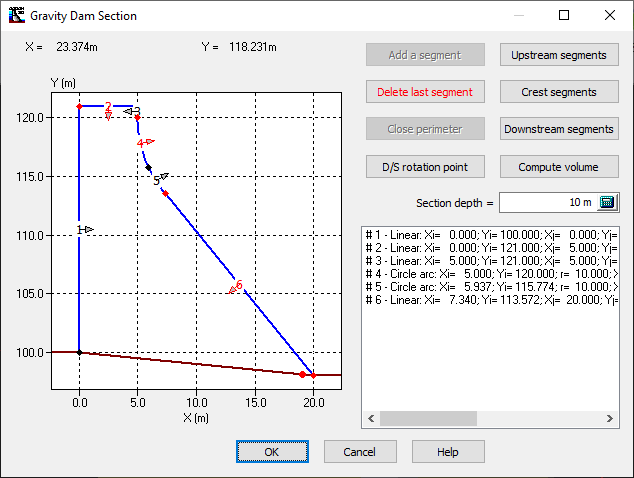
Figure 34
The first segment created will necessarily be connected to the upstream point of the foundation. The user must define the perimeter of the gravity dam by gradually proceeding from the upstream point to the downstream point of the foundation. In accordance with the foundation definition, the perimeter of the gravity dam is generated through the usual four available segments: the linear segment, the circular arc, the power equation and the polynomial. The last segment, which must be linear, is defined by using the Close perimeter button which closes the perimeter of the gravity dam on the downstream point of the foundation.
If the user attempts to close the perimeter by coinciding the point of arrival of a segment with the downstream point of the foundation, CADAM3D will cancel this segment and the user will have to resume from the previous segment. In the event the user must close the perimeter of the gravity dam with a non-linear segment, it is recommended to terminate the segment near the downstream point of the foundation and then close the perimeter according to the normal procedure. It is imperative that the last segment must not have zero length, to avoid erroneous results and the freezing of certain modeling options, such as the definition of lift joints.
The depth of the gravity dam may be specified in the appropriate field to complete the definition of the gravity dam. The total volume of the gravity dam alone is calculated by the program and is accessible with the command Compute volume.