Geometry
Figure 53 illustrates typical cross-sections of penstocks and other components of the water intake. CADAM3D can analyse these different water intakes using the gravity method.
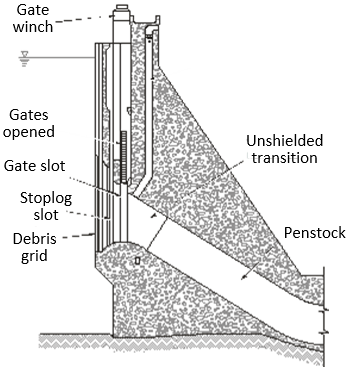
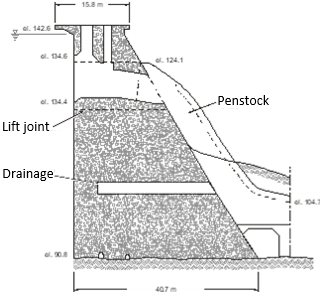
Figure 53
Figure 54 illustrates a typical water intake using CADAM3D.
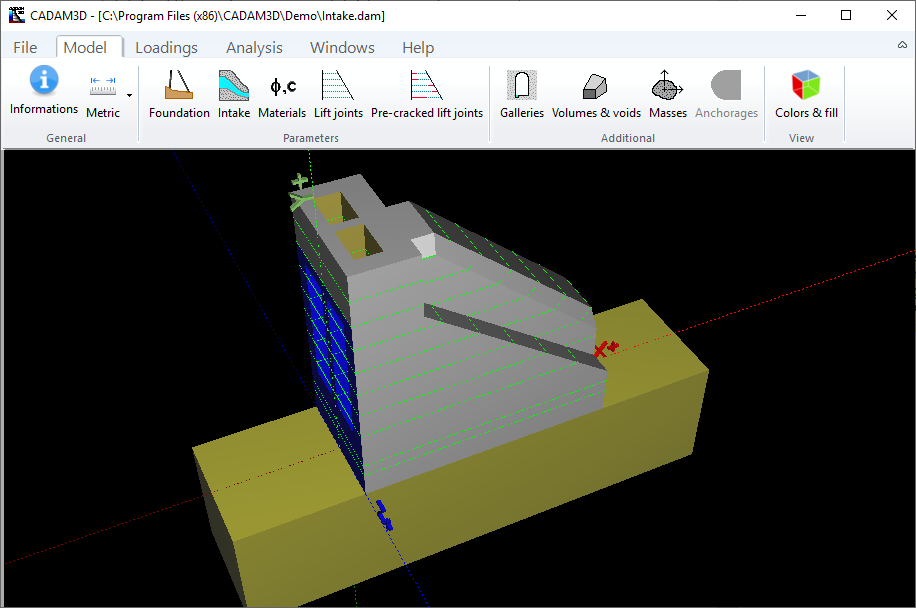
Figure 54
It is assumed that the shape in the XY plane of the water intake remains constant in the transverse axis (Z), except for the penstock cover on the downstream side (Figure 54).
By introducing a 2D section and a thickness the water intake is defined in CADAM3D. This is activated using the Intake command, in the Model menu, which opens the water intake definition window (similar to the foundation definition window). This window contains all the commands required to create the water intake section based on the profile of the foundation previously defined. Figure 55 shows a typical water intake profile (used to generate Figure 54).

Figure 55
It is assumed that the water intake rests completely on its foundation. Consequently, no void can be introduced between the foundation and the water intake. Thus, it is enough to specify the segments connecting the origin of the starting point to the downstream end point of the foundation to completely define the section. The procedure for defining the water intake is similar to that for the gravity dam or the foundation.
The perimeter of the water intake must include the following components on its periphery or within the perimeter:
- the upstream face, where the openings of the hydraulic passage are located;
- the downstream face, containing an opening that leads to the penstock or enters the plant;
- hydraulic passages, penstock and shafts;
- the concrete coating of the penstock (armouring is ignored).
The first segment created will necessarily be connected to the upstream point of the foundation. The user will have to define the perimeter of the water intake by proceeding gradually from the upstream point to the downstream point of the foundation. Similar to the foundation definition, the perimeter of the water intake is generated through the four available segments: the linear segment, the circular arc, the power equation and the polynomial. The last linear segment must be defined by using the Close perimeter button which closes the perimeter of the water intake on the downstream point of the foundation.
If the user attempts to close the perimeter with the end point of a segment coinciding with the downstream point of the foundation, CADAM3D will cancel this segment and the user will have to resume from the previous segment. In the event the user must close the perimeter of the water intake with a nonlinear segment, it is recommended to stop the segment near the downstream point of the foundation and then close the perimeter according to the normal procedure. It is important to note that the last segment must not have zero length. This would produce erroneous results or a malfunction of certain modeling options, such as the definition of lift joints.