Geometry
Figure 76 shows a typical free-fall spillway generated by CADAM3D.
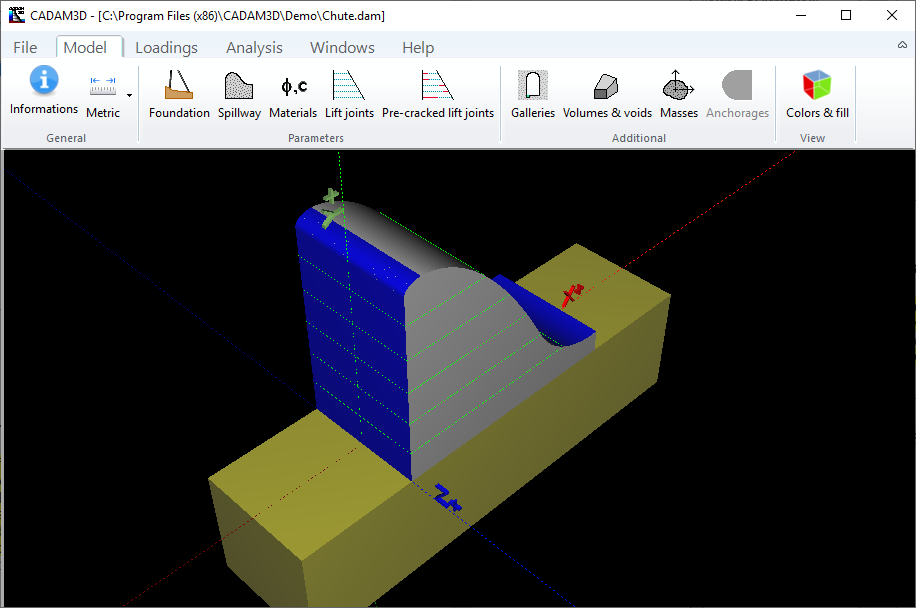
Figure 76
The Free-fall spillway section allows the user to define pressure profiles when the upstream reservoir is discharged. The pressure profiles are only available when water level upstream exceeds the spillway crest, thus generating a dynamic flow. Otherwise, CADAM3D automatically evaluates the hydrostatic pressure distribution.
It is assumed that the geometry in the XY plane does not change, giving rise to a constant geometry in the transverse axis (Z) of the spillway.
By defining a 2D section and the corresponding depth, the free-fall spillway can be modelled in CADAM3D. This can be done by activating the Chute command in the Model menu (like the chute window for the spillway). This window contains all the commands required to create the Free-fall spillway section resting on the foundation profile previously defined. Figure 77 displays the Chute window as well as a typical chute profile (used to generate Figure 76). The origin point for defining the spillway segments corresponds to the upstream point of the foundation.
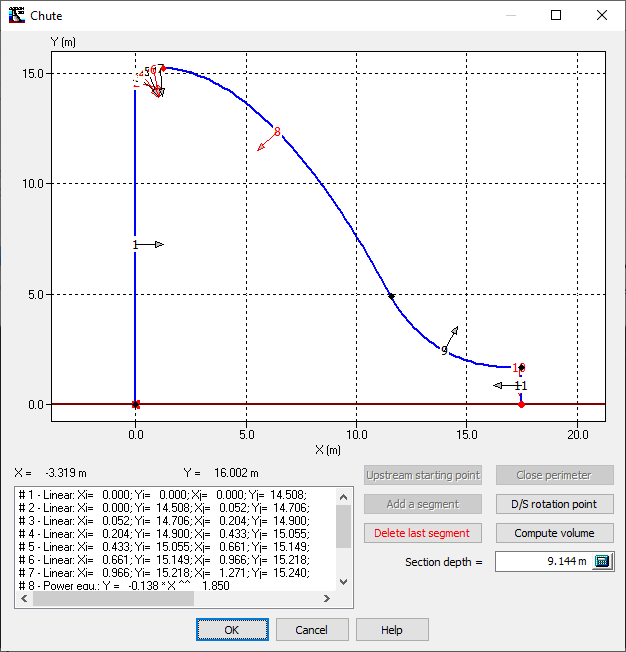
Figure 77