Definition of downstream opening
Figure 59 presents the dialog window defining the downstream end of the penstock. The user can define either a circular or rectangular opening. The image in the top right-hand corner describes the data required for defining the opening. The Validate button allows the user to check the input data.
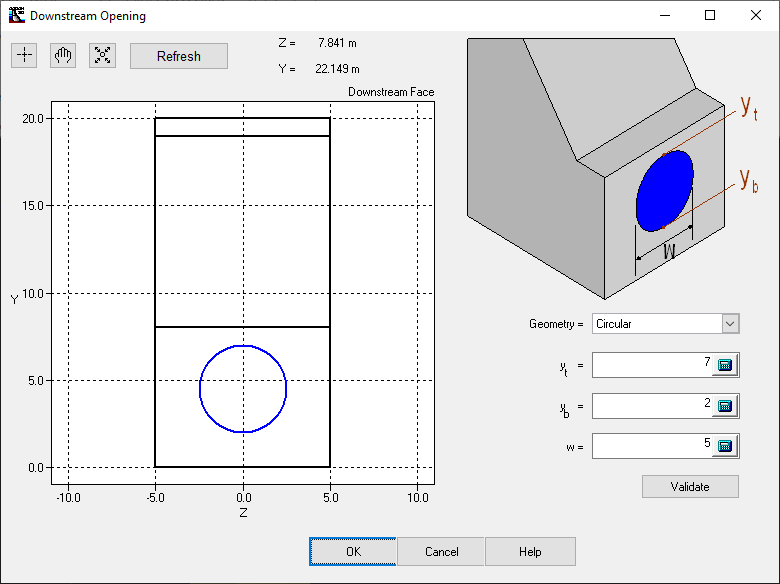
Figure 59
It should be noted that if the user defines a rectangular section downstream, CADAM3D will force the user to define only rectangular intermediate sections for the hydraulic passages and penstock.