Definition of upstream opening
Figure 58 shows the dialog window defining the upstream openings for hydraulic passages. The user can define up to three openings, resulting in an equivalent number of hydraulic passages. The image in the upper right-hand corner indicates the data required to define the openings. The Validate button allows the user to check the input data.
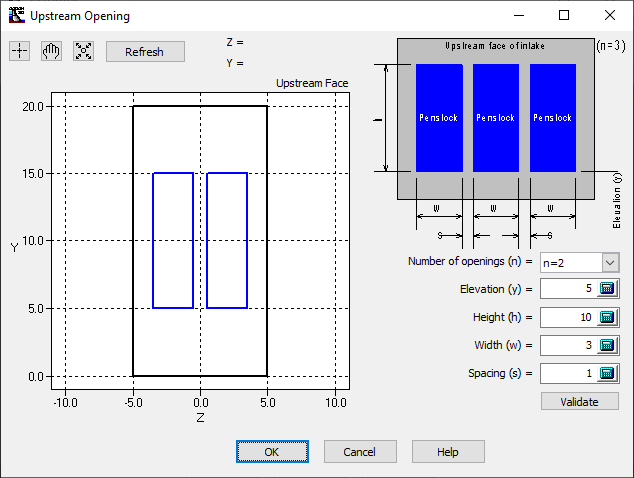
Figure 58